Another new thing being added is an alternative view of the objects in the schema. Simply right click on the connections and choose Schema Browser.
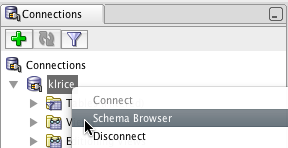
Then you are presented with a drop list of the schemas and object type.
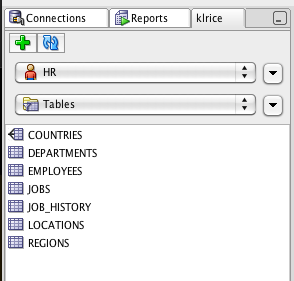
Then as with the tree based navigator, there is filtering. This view has 2 types of filtering. The first is when you click the down arrow as shown in the screen shot. This takes you to the normal filter dialog and filters by adding a predicate to the sql retrieving a list of objects. The second is the binoculars at the bottom of the list. This does a very fast/simple client filter of the objects listed. As seen below with "jo" in the search.
